Hi Guys,
Does anyone experience this error on the mobile phone deployment?
Connection to the server not successful (http://ip-of-radsystems-installed:8050) appear on the phone.
Thanks,
Hi Guys,
Does anyone experience this error on the mobile phone deployment?
Connection to the server not successful (http://ip-of-radsystems-installed:8050) appear on the phone.
Thanks,
Hi @jp26198926 ,
make sure you have set the API link to your live server in the frontend/quasar.conf.js file before the build. Since it is difficult for your mobile app to connect to your localhost, it is better to develop as SPA and when you are ready to publish to production you set your API link to live server and compile it to mobile.
Regards,
willvin
Hi @willvin ,
Thank very much it’s working.
For those who will come across, this is what I did.
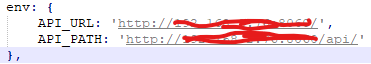
Regards,