Hello,
is there any information of how to create Master-Detail Pages? Searched the documentation but found nothing. Dto. in this forum.
Kind regards
Andreas Perband
Hello,
is there any information of how to create Master-Detail Pages? Searched the documentation but found nothing. Dto. in this forum.
Kind regards
Andreas Perband
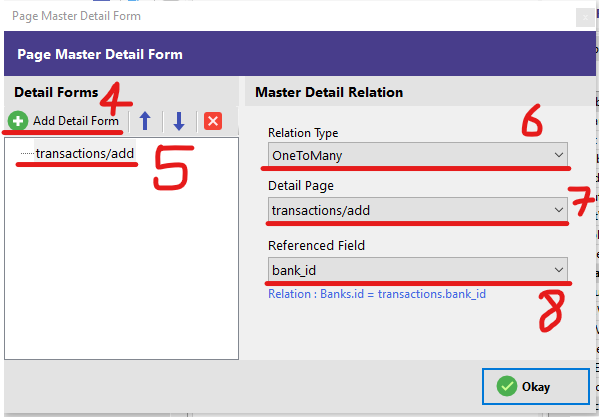
Reference the number on the images above.
Click okay to save, then preview.