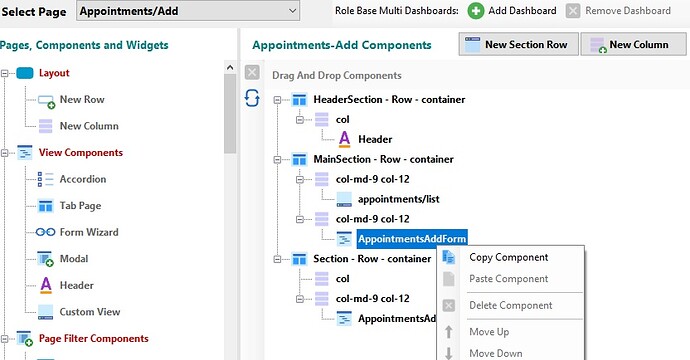if a “Sub Page” is inserted in the Page Design-> XXXX / ADD-> MainSection Row - container it can no longer be deleted.
@Maxr167 this is not a bug. it is advised not to modify the content automatically created or generated in the MainSection - Row - container by the radsystems app. The delete was not added to that section for a reason, the reason being that if users can delete the main page that content can not be gotten back and you will be left with no choice but to create a new project just to get that page content. But you can create your column in that section, add your component in the same column as the main page, and it can be deleted.
Create your own Section - Row - container and add your content there, there is an option to hide the main page(set the Main page IncludePage component property to False) if you don’t want it to be generated.
Note: Never duplicate or copy the main page component, as not being able to be deleted will be a part of the duplicate or copy. Create your own column in that section to add your own content, which can be deleted or avoid that section totally.
ok but the addition must also be prevented because if you add a cmpo by mistake it cannot be removed anymore …
by mistake I entered a sub page … now what should I do to delete it ???
@Maxr167 click on the subpage component, you should be able to delete it. If you can’t delete it then it seems it is a main page component, and you will have to recreate the project.
I find it a bit absurd that for example an insertion error will restart the whole project.
For now, the best option is to drag it out of the main section and then delete it.
Thanks
if you drag it inherit permissions and the problem remains
darg and drop a modal then drag it inside the modal and then delete the modal! happy coding