After creating the project, I press F5. And throws an error
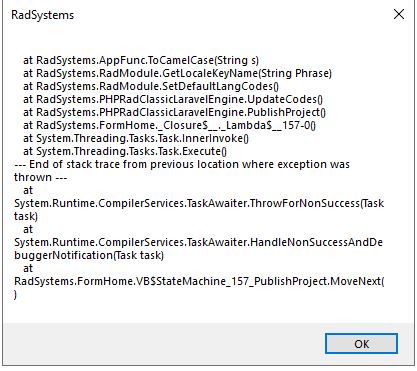
After creating the project, I press F5. And throws an error
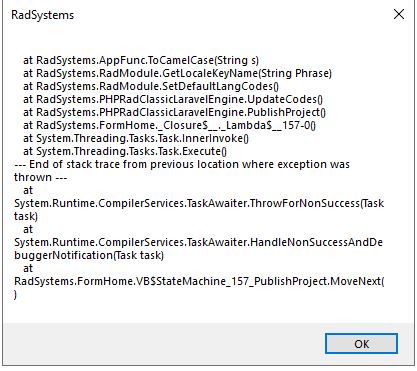
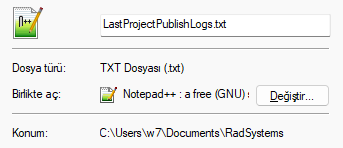
see error code here
Provide the version Radsystems Studio and more details, as I don’t experience this error when I click on F5
20.07.2022 2:49:20 <!— Project publish infomation. Any error msg during project publishing will be logged here — >
20.07.2022 2:49:23 в RadSystems.AppFunc.ToCamelCase(String s)
в RadSystems.RadModule.GetLocaleKeyName(String Phrase)
в RadSystems.RadModule.SetDefaultLangCodes()
в RadSystems.ASPRadVueEngine.UpdateCodes()
в RadSystems.ASPRadVueEngine.PublishProject()
в RadSystems.FormHome._Closure$__._Lambda$__157-0()
в System.Threading.Tasks.Task.InnerInvoke()
в System.Threading.Tasks.Task.Execute()
— Конец трассировка стека из предыдущего расположения, где возникло исключение —
в System.Runtime.CompilerServices.TaskAwaiter.ThrowForNonSuccess(Task task)
в System.Runtime.CompilerServices.TaskAwaiter.HandleNonSuccessAndDebuggerNotification(Task task)
в RadSystems.FormHome.VB$StateMachine_157_PublishProject.MoveNext()
The index was outside the bounds of the array.
This is the latest version downloaded from the site on 07/15/2020 on the main page. I have Windows 10 x64. (Tried on Windows server 2016, 2019.) Same error
I think you used an invalid character in the database.
or try to open the previous version save file.
This is my first installation of the program and the first run. The base matters, the login-password-name of the base is root:123:dbname. For example, PHPRad Classic v2.6.4 connects without problems and works