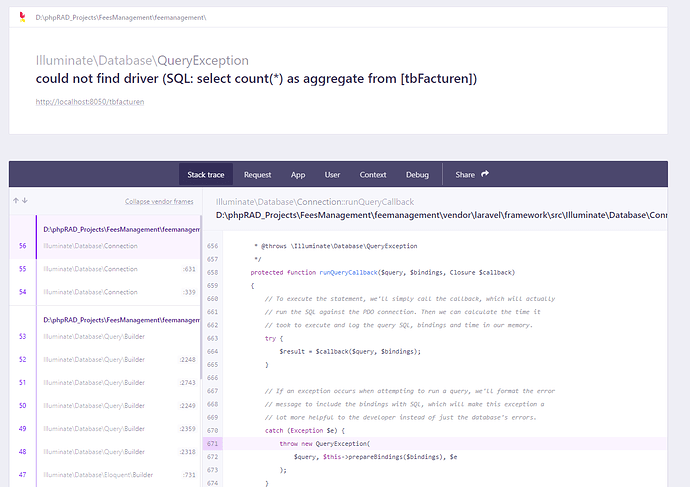Hi,
I’m testing Radphp and after publishing, I want to start the browser but I get a message that the page is not reachable; error: ERR_CONNECTION_REFUSED .
I don’t use a proxy and I have a internetconnection.
I tried disabling the firewall.
Not solves it.
Can you help me ?
Regards
Henk Spierings
Please provide screenshots and detail of you configurration.
Hi Willvin,
Thanks for your reply.
It’s probably something with the installation, things which are installed or not yet installed because I don’t know what to install.
I was in the opinion that Radsystems Studio would install everything to make it possible to start. I discovered that for instance PHP wasn’t installed. I saw some video’s on youtube which declared what components to install. NODEJS, VC15, the drivers for MS SQLserver, etc.
When I installed some components I could publish the app and saw the dashboard and that looks very nice and is promising.
But there is still a problem, see the image below.
Is there a clear list what too install and probably in which order ?
My system is Windows 2019 standard server, IIS, MS SQL Server 2019, because these are components I have to use in a real application.
Regards
Henk Spierings