I am having a problem with the installation
Which version of quasar and nodejs should I use?
During the release of the android program. I am notified that there is no quasar installed
I am having a problem with the installation
Which version of quasar and nodejs should I use?
During the release of the android program. I am notified that there is no quasar installed
Hi @cemal,
Click the install button when you get the prompt to install and it will install Quasar for you. if you get an error after clicking the install button, try running the install command displayed on the prompt.
Note:- To install Quasar you need Node.js installed on your computer. If you don’t have Node.js installed please, visit this link https://nodejs.org/ and download the latest LTS version, which at the time of writing is version 14.16.1. After installing Node.js, then you can install Quasar.
Regards,
willvin
@willvin thank you for your quick reply
I did what you said.
but I get the following error
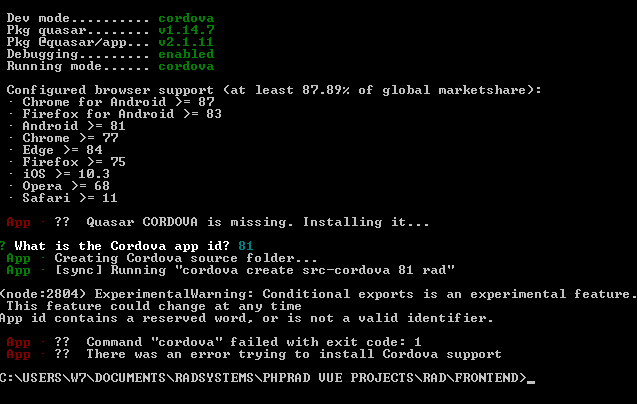
node version
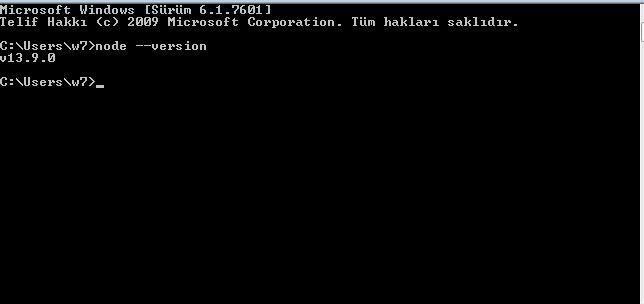
Hi @cemal,
Have you installed Cordova? if yes, make sure you close the radsystem app and open it again and republish your project. if no, please follow the steps given in my previous post. And also I can see you are doing it all wrong when asked What is the Cordova app id?, you are supposed to hit the enter key to use the default app id or make sure your app id follows the example app id pattern shown beside the question. E.g: io.cordova.hellocordova, org.willvin.mykitchenapp or org.cordova.hellocordova which can be {Extension type with no space}.{company name with no spaces}.{App name with no spaces}.
Note:- you will need to delete the src-cordova folder in frontend to avoid any error caused by the 81 app id you used before you republish again. Read more…
Regards,
willvin
I tried them all but the result is the same
Try build another app just to be in the safe side.also…ensure you have java jdk 8 specifically .and gradle set up as you will need them when building a mobile app…but as for your error.try running a fresh app abd add id as advised above