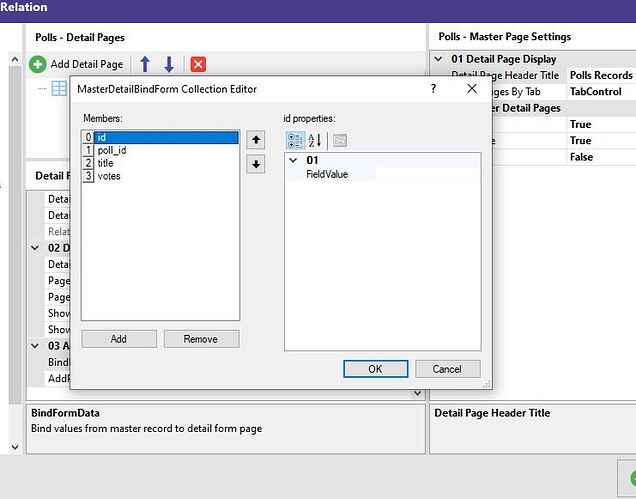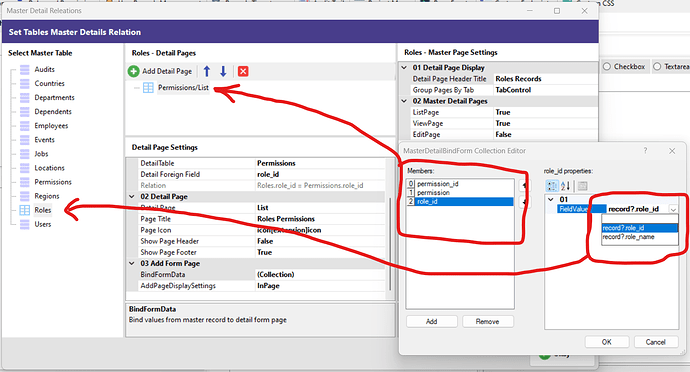Help me understand more about setting up master-detail relations in the new dialog…
The first screen is obvious, selecting the tables and keys. But under Detail Page Settings, 03 Add Form Page → BindFormData → MasterDetailBindForm Collection Editor
Explain this dialog and how it should be used please?
It is used to bind the main table record to a subpage form input.
Could you possibly give a simple example? I learn better this way. Thank you Williams.
Master Table: Invoices
id
title
total
date
Sub Table: Invoice_Items
id
name
description
unit_price
quantity
invoice_id
date
For example, you have the above table structure and configured invoice_items to add Page on invoices as a Master Details Relation. You can bind values from the invoices page, which is the master page to the invoices_items page, which is the subpage. E.g invoices.id to invoice_items.invoice_id when you add invoice_items from the master details section, the invoices id will be added to the invoices_item invoice_id field it was bonded to.
Below is a screenshot containing an example auto-created by Radsystems Studio, when yu configure role and permission.
1 Like
Okay now I get it, thanks again.