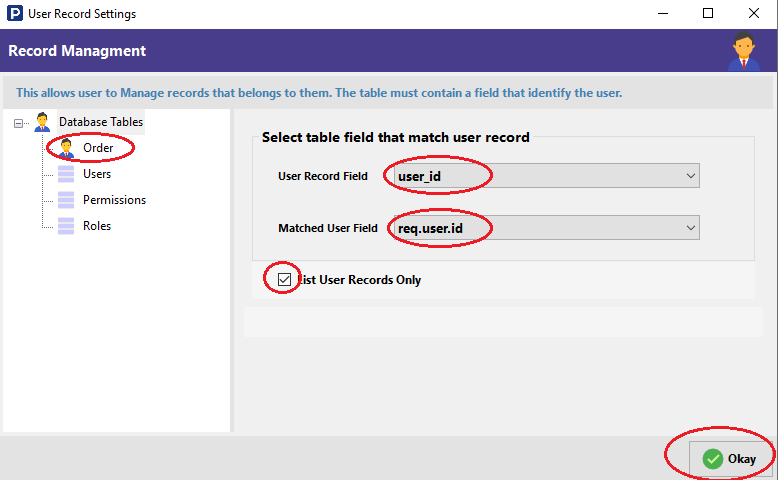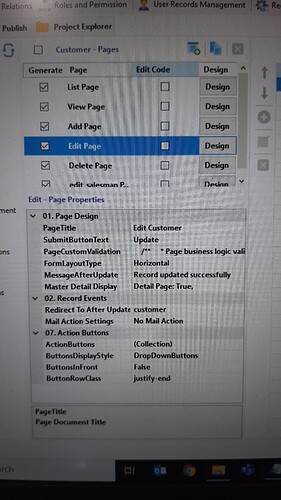Hi,
can help me? I see in the documentation, there was a matched user field on record management that we can match for data permission, but unfortunately why the newest version 5.1.4 only has user id to be matched?
In my case, user can has access to edit records in multiple areas:
table user_login (id, name, email, …)
table user_has_areas (user_id, area_id)
table area (id, area_name, …)
I need to prevent editing when someone direct call link edit like this:
http://localhost:8050/#/customer/edit/2
custom page validation only validate data upon modification submission, but the data still can be shown before save/submit. How can the users have eligibility on multiple area data to view and change?
Thank you.
@ronaldmile match field is supposed to be a field from the user table, but this has been removed and made to auto-match that with the field you select. It picks the primary key from the user table to match with whatever field you set on User ID Field. All you have to do is to select the field on that table that holds the user ID, and Radsystems Studio will do the rest.
Hi @willvin,
In my case, one record cannot be only edited by 1 user. It should be some users in that area are able to edit. Do you have any solution?
@ronaldmile you could use the where configuration in Edit Page Properties to make sure the user has permission to edit the record being returned, by checking when the user groupID/areaID, matches the groupID/areaID in that database table.
1 Like
Hi @willvin,
Thanks for your feedback. Where can I find the where configuration at Edit - Page Properties? I can’t find it. Could you please share some screen?
@ronaldmile sorry that is a mistake on my end. It means you have to manually edit the generated project.
1 Like
Hi @Humphrey,
Probably we are expecting that on edit page properties, there’s also where configuration like list page properties. Can we have immediately on next version?
@ronaldmile Have you set up role permissions.then allow users to only edit their own roles…if you have done this and still have issues.go to your controllers and change the where to not get the id but another unique identifier of the record so intead of having edit/2(id of rec) you can mask it with a random character or the name or label or whatever so that it looks like edit/randuniqchars
…does it make sense?
2 Likes
If I should do it manually from editing controller php of course I can make it. What I avoid is keeping the manual changes against radsystems reset or regenerated the php code. Is there any proper way out of it?
@ronaldmile looking at the screenshot you shared it looks like you are using node js ! however ! some changes to the controllers you do them when you are completely done editing that page then after that go to page settings and uncheck that controller so that it dont get regenerated every time you publish
1 Like
Thanks for the feedback @Wahome-mutahi100. Can you please share screen which page setting I need to tick so I can exclude controller from reset?
On top of radsystems there is the projects settings button.click on it
1 Like