I already filled in all of the SMTP server in the mail setting but when using it I got this error.
![]()
I use the outlook smtp
SMTP Host server: smtp-mail.outlook.com
SMTP Server port: 587
I already filled in all of the SMTP server in the mail setting but when using it I got this error.
![]()
I use the outlook smtp
SMTP Host server: smtp-mail.outlook.com
SMTP Server port: 587
I tried this on a new Pyrad project and it is working as it should. This is an issue with the mail server you are using. If you want to properly configure your project email, you can find the mail config in {project root}\python-flask-api\app\config.py on lines 42 to 49.
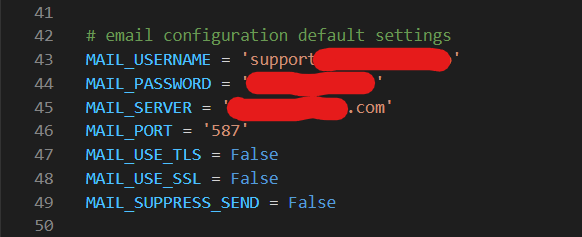
You can also read more here python - SMTP AUTH extension not supported by server - Stack Overflow
My rad version is 6.0.8 and already trying to make a new project.
Still not working in my case, the Gmail smtp but didn’t work as well.
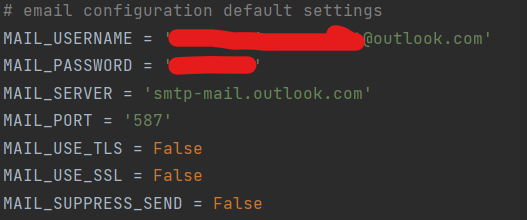
Is there anyway to ignore the auth?
The flask_mail module reads the configurations from the app, which is responsible for reading the config.py file. From file __ init __.py you can see how radsystems included the config and initialized the mail module. From what I have seen in the project, there is no code to ignore auth. From what I know, Google lets you generate an app password that you can use in mailing, but it does not accept your account password for SMTP. I can only point you to important files in your project, then you can do research on how to make it work.
{project root}\python-flask-api\app\__ init __.py line 22 → where mail module is initialized.
{project root}\python-flask-api\app\helpers\util.py line 247 → where radsystems mail function is defined.
{project root}\python-flask-api\venv\Lib\site-packages\flask_mail.py → where the flask mail module reside.
The Flask Mail Docs flask-mail — Flask-Mail 0.9.1 documentation (pythonhosted.org)
Its now work.
I just change
MAIL_USE_TLS = True
and enable POP in the outlook setting.