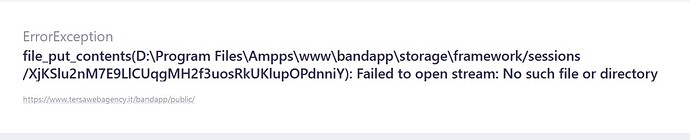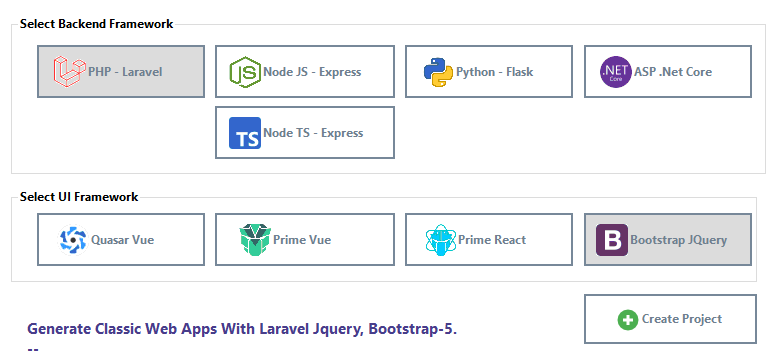hi, I set up the publishing in production, set the connection to the online database, changed the site address in the project settings, republished the project and uploaded the root to the online folder …
Unfortunately the result is this, where am I wrong?
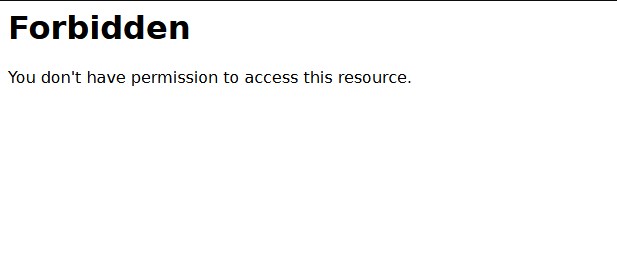
@TERzo please make sure your domain points directly to the public folder in your project, that is the entry point to the project. You can upload the project to a folder below the public_html or www folder, and then rename the public folder in your project to public_html or www depending on the one your host is using. It should be similar to what was done for laravel API in this tutorial Publishing your Radsystems Project - Tutorials - Radsystems Forum.
ok, the problem with it is that it keeps keeping the local path for the session, I have no possibility to use the terminal on the hosting
Send me your Anydesk ID or Teamviewer Details, let me see if I could find a way to help with your issue.
i can’t figure out how to reset the local paths created by radsystems, but using the “in production” option and set the URL address of the online site shouldn’t replace all local paths?
I have no possibility to use a terminal on hosting.
Deleting the config file from the bootstrap cache subfolder apparently seems to work but I find some functions not working like the data bind in the add pads and the change password page
I have the same issue as well. Please help. I am getting the same error message by pointing my windows file structure. I have all required clearing cache commands, but it is still showing the same. I had to go to the config file to update so many directory locations to point the production server. It is not working yet.
I also want to know how to do it, I’ve tried everything and the database doesn’t work. I did exactly what is in the video tutorial they published, but I couldn’t do it.
Hey amigo publicaste, estoy atascado para poder publicar en el hosting.
ingles
Hey mate you posted, I’m stuck to be able to post on hosting.